Romualdo Dasig February 10, 2019
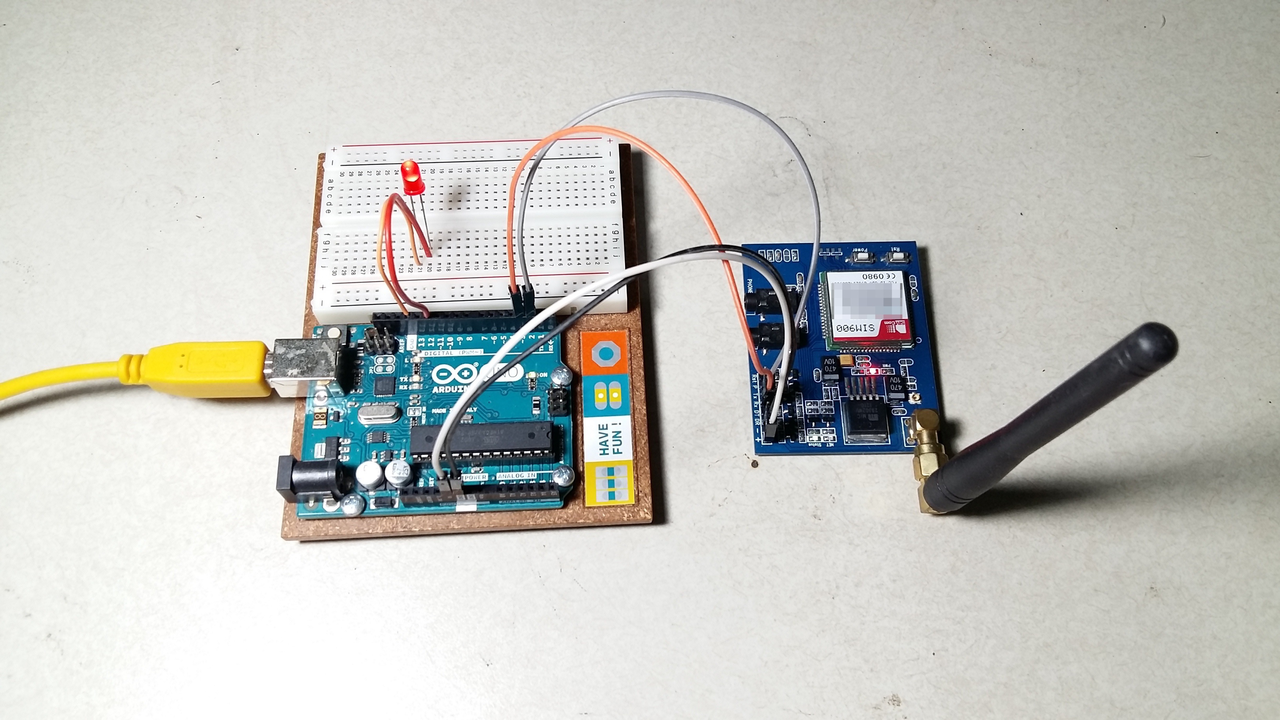
In this project, we are going to make a device that will reply to SMS messages once it's received. We will be using an Arduino Uno and a SIM900 SMS/GPRS module. The Arduino is our main controller, it sends command to the SIM900 module.
The SIM900 SMS/GPRS module is capable of sending and receiving SMS messages. It can also connect to the internet, but for now we're only focusing on the SMS feature.
Parts and Components
Wiring Diagram

Testing
The code was written in VS Code with PlatformIO IDE extension, please see our video on how to install and compile Arduino sketch.
- Open the Arduino sketch in VS Code and compile it.
- Insert a working SIM card to SIM900 module.
- Connect the Arduino, SIM900 module and LED following the diagram above.
- Connect the Arduino to your computer using a USB cable.
- Upload the code to your Arduino.
- Open the Serial Monitor.
- Press and hold the Power button in the SIM900 module until the Status LED in SIM900 module turns on.
- Wait for the GSM Ready Indicator LED to turn on.
- Test sending an SMS message using your phone.
- Verify that you receive an auto-reply from the SIM900 module.
Troubleshooting
No auto-reply message received
- Check the Serial Monitor and see if the module was able to receive an SMS message.
- Make certain that the SIM card is working. Test it in another phone.
- See if there's enough memory on the SIM card to save messages. Delete all messages.
Pictures


Source Code
Arduino sketch is available for download in GitHub at https://github.com/ElexParts/ContactManager
Files:


